What is AI code auto completion?
The AI models used for code completion are trained on large datasets of existing code and programming language syntax, and they use that knowledge to generate suggestions for what the programmer might want to type next. Autocomplete AI can be particularly helpful for beginners who may not yet have a good understanding of a programming language's syntax, but it can also be useful for experienced developers who want to save time and reduce errors in their code.
AI in development. Overview.
There are a variety of tools and techniques that leverage AI to assist developers in their work, making them more efficient and productive.
One way AI can help developers is by providing code suggestions and autocomplete functionality. These tools use machine learning algorithms to analyze large amounts of code and predict what code a developer is likely to write next. This can save time and reduce errors by suggesting common code snippets, variable names, and syntax.
Another way AI can assist developers is by automatically detecting and fixing bugs in code. Automated bug detection tools use machine learning to analyze code for potential errors and suggest fixes, which can help developers catch issues early and ensure that code is more reliable.
AI can also be used to improve the accuracy and efficiency of code testing. Automated testing tools can use machine learning to analyze code and automatically generate test cases, reducing the time and effort required for manual testing.
Intelligent code completion tools are already playing an important role in helping developers work more efficiently and effectively. As AI technologies continue to advance, we can expect even more sophisticated tools to emerge that will make coding faster, easier, and more accessible for everyone. AI tools, whether for coding or other tasks, are meant to make the work easier. You can also check our article on developing a product with ChatGPT.
Pros and cons of using AI autocomplete tools
Now let’s look at some pros and cons of AI autocomplete tools.
Pros
There are several pros of using AI autocomplete tools in development, including:
Increased productivity
AI autocomplete tools can help developers save time by automatically completing common programming tasks, such as writing code snippets, debugging, and error-checking. This can help developers work more efficiently and focus on more complex programming tasks.
Improved accuracy
AI autocomplete tools can help reduce the likelihood of errors and mistakes in code. By using advanced algorithms and machine learning models, these tools can provide accurate suggestions and predictions for code completion and debugging.
Enhanced code quality
AI autocomplete tools can help improve the overall quality of code by ensuring consistency and adherence to best practices. By suggesting code snippets and templates based on established programming conventions, these tools can help developers write better code.
Facilitated learning
AI that can write code can also be valuable learning tools for developers. By providing real-time feedback and suggestions, these tools can help developers learn new programming concepts and best practices, which can be especially beneficial for junior developers or those new to a particular language or platform.
Customizability
AI autocomplete tools can be customized to fit the specific needs and preferences of individual developers or development teams. This can help improve the overall efficiency and effectiveness of the development process.
Cons
While AI autocomplete tools can certainly be helpful in software development, there are also several potential drawbacks to using them. Here are a few cons to consider:
Over Reliance on autocomplete
AI autocomplete tools can be a great time-saver, but if developers become too reliant on them, they may not take the time to fully understand the code they're writing. This can lead to errors or poorly written code that is difficult to maintain or debug.
Lack of creativity
While AI autocomplete tools can suggest code based on patterns and past usage, they may not be able to suggest truly innovative or creative solutions to programming problems. This can limit the potential of a project and stifle the creativity of developers.
Biased suggestions
AI autocomplete tools are only as good as the data they are trained on, and if that data is biased or limited, the suggestions they provide may be similarly biased or limited. This can lead to unintentional biases in the software being developed.
Security risks
If AI autocomplete tools are not properly secured, they could be exploited by hackers to insert malicious code into a project. This could compromise the security of the software being developed, as well as any systems it interacts with.
Dependence on proprietary tools
Some AI autocomplete tools are proprietary and require a license to use. This can create a dependence on a specific vendor and limit the ability of developers to switch to other tools or platforms. It can also lead to higher costs for software development.
Overall, while AI that writes code can be useful in development, it's important to use it judiciously and to balance the benefits with the potential drawbacks.
If you have an idea in mind but lack IT crew for implementing it, you can rely on our software product development services. With more than 10 years on the market, A-Team Global is sure to implement all your ambitious ideas.
Top AI code completion tools
Let’s have a look at some top AI coding assistant tools
OpenAI Codex
OpenAI Codex is a powerful AI code completion tool that was trained on a vast dataset of code and natural language. It can generate code for multiple programming languages, including Python, JavaScript, Ruby, PHP, and Go.
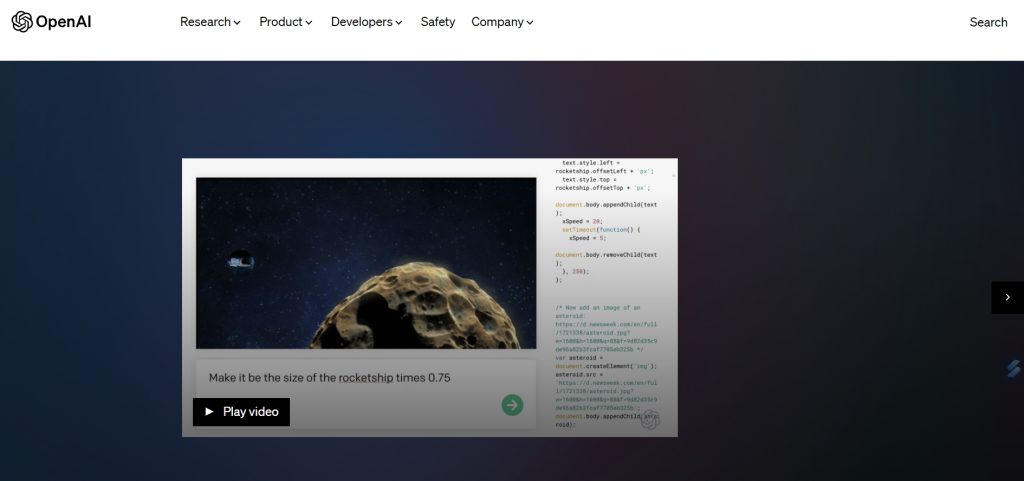
Key Features
Some of the key features of OpenAI Codex include:
Code generation
OpenAI Codex can generate code in response to natural language prompts, making it possible for developers to write code using plain English instead of having to learn a programming language.
Code completion
OpenAI Codex can autocomplete code as developers type, reducing the time and effort required to write code.
Code review
OpenAI Codex can analyze code and provide feedback on its quality, identifying potential errors, security vulnerabilities, and other issues.
Documentation generation
OpenAI Codex can generate documentation for code, making it easier for developers to understand and use.
Integration with development tools
OpenAI Codex can be integrated with popular development tools such as Visual Studio Code, making it easy for developers to use its features within their existing workflow.
TabNine
TabNine is an AI-based code completion tool that integrates with a wide range of code editors and IDEs. It uses deep learning to provide accurate and context-aware code suggestions.
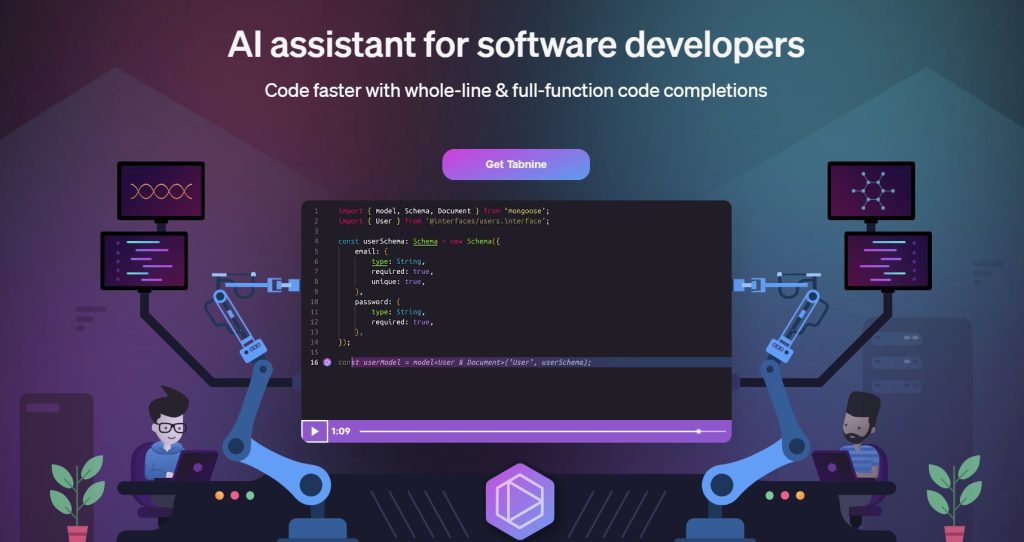
Features
Here are some of its key features:
Smart Autocomplete
TabNine uses machine learning algorithms to suggest code completions as you type. It can predict the next line of code based on what you've written so far, and offers suggestions for function names, variable names, and even entire blocks of code.
Multi-language Support
TabNine supports more than 50 programming languages including Python, Java, C++, JavaScript, and Ruby, making it a versatile tool for developers.
Contextual Completions
TabNine takes into account the context of your code and offers suggestions based on what you've already written. For example, it can suggest a list of available methods for an object you're working with.
Deep Learning Models
TabNine uses deep learning models to generate its suggestions, which means it can learn from your codebase and improve its suggestions over time.
Code Snippets
TabNine includes a library of code snippets that you can use to quickly insert pre-written code into your project.
Customizable
TabNine allows you to customize its behavior and settings to suit your preferences. You can configure it to work with specific programming languages, exclude certain directories from analysis, and more.
Fast
TabNine is designed to be fast and responsive, so you can work quickly and efficiently without any lag or delays in autocompletion.
IntelliCode
IntelliCode is a code completion tool developed by Microsoft that uses machine learning to provide intelligent code suggestions based on your coding patterns and the libraries you use.
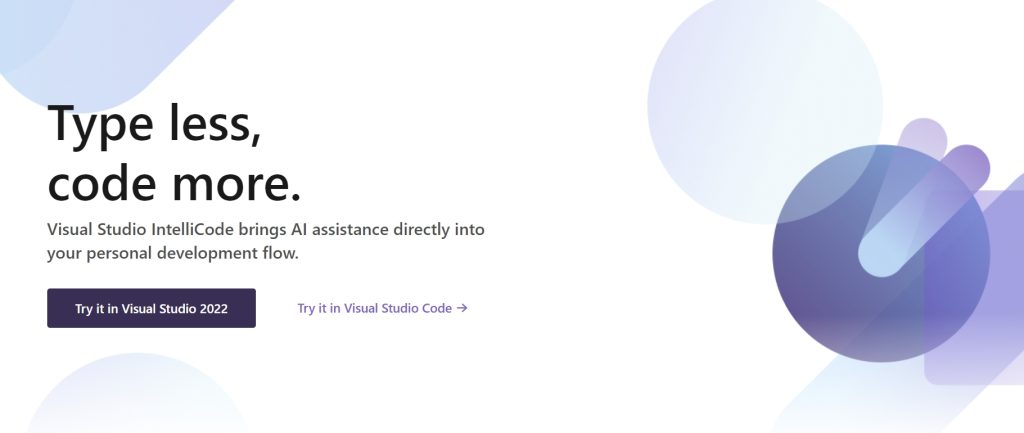
IntelliCode provides a range of features, including code completion, code formatting, and code analysis. It can suggest the most relevant API to use based on the context in which it is called, and can also detect common coding errors and suggest fixes.
One of the key benefits of IntelliCode is that it can save developers time by reducing the amount of manual code review and debugging required. By providing intelligent suggestions for code improvements, IntelliCode helps developers write better code faster and with fewer errors.
IntelliCode is available as a free extension for Visual Studio and Visual Studio Code, and it can also be integrated with Azure DevOps to provide code suggestions during pull request reviews.
CodeStream
CodeStream is an AI-powered code completion tool that integrates with your code editor to provide intelligent code suggestions and real-time collaboration features. CodeStream is a collaborative communication tool that helps developers discuss, review, and understand code in real-time.
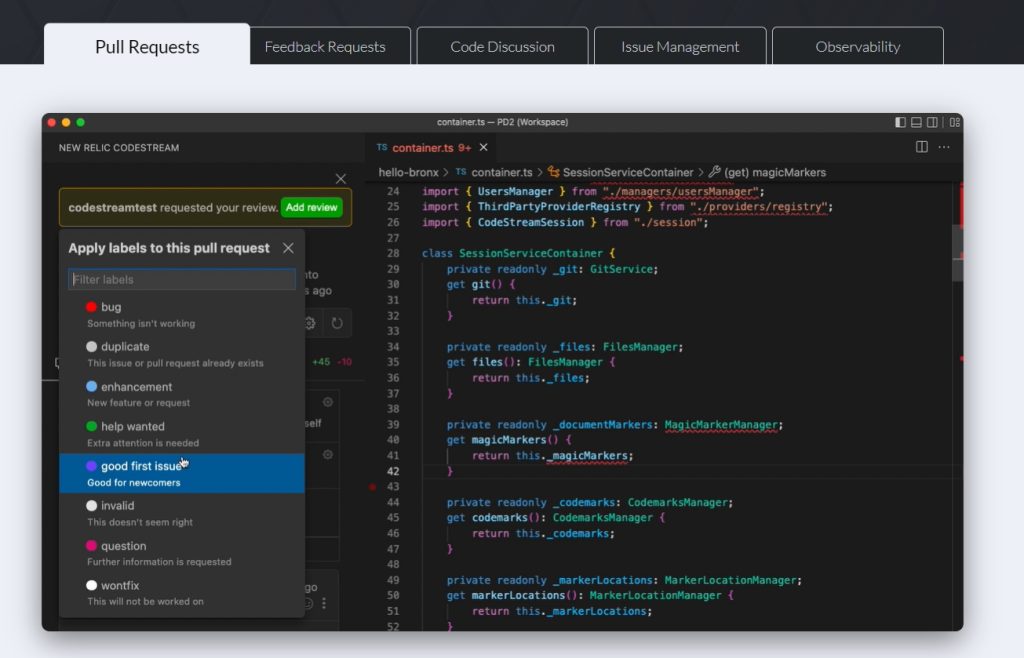
Features
Some of the main features of CodeStream include:
Code review
CodeStream allows developers to easily review code in real-time, leave comments, and have discussions about the code right in the IDE.
Code discussion
CodeStream lets you have discussions with your team directly in the code, without having to switch to another app.
Code snippets
CodeStream allows you to quickly create and share code snippets with your team.
Integrations
CodeStream integrates with many popular development tools like GitHub, Jira, GitLab, Bitbucket, Trello, and more.
Code intelligence
CodeStream provides code intelligence, including code highlighting, code completion, and real-time error highlighting.
Code history
CodeStream automatically tracks code history, so you can see who made changes and when.
Notifications
CodeStream provides notifications when new comments, changes, or code reviews are added to your code.
Workflow automation
CodeStream allows you to automate your development workflow using custom workflows, triggers, and actions.
Copilot
Copilot is an AI-powered code completion tool developed by GitHub and OpenAI. It can generate code for multiple programming languages, including Python, JavaScript, Ruby, PHP, and Go, and provides intelligent code suggestions based on your coding patterns and the libraries you use.
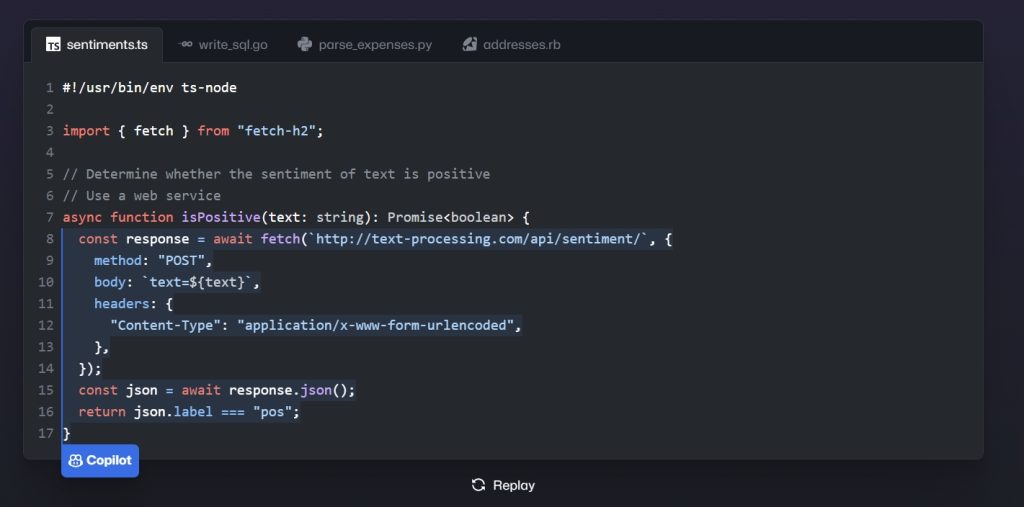
Features
Some of its features include:
Code autocompletion
Copilot can automatically complete code snippets based on the context and code patterns. It can suggest functions, classes, methods, and even entire code blocks.
Code generation
Copilot can generate entire code snippets from natural language descriptions. You can describe what you want to achieve in plain English, and Copilot will generate the corresponding code.
Language support
Copilot supports a wide range of programming languages, including Python, JavaScript, TypeScript, Ruby, Go, and many more.
Integrated with Visual Studio Code and GitHub Codespaces
Copilot is integrated with popular code editors and development environments, such as Visual Studio Code and GitHub Codespaces.
Ability to learn from your code
Copilot can learn from the code you write and suggest better code snippets over time. It can also learn from the code written by other developers.
Collaboration
Copilot can be used by multiple developers working on the same project, enabling them to share code snippets and collaborate more effectively.
Conclusion
In conclusion, AI code completion tools can significantly improve developer productivity by automating repetitive and time-consuming tasks, reducing errors, and enhancing the overall coding experience. These tools use machine learning algorithms to suggest code snippets, auto-complete code blocks, and provide contextual information to help developers write better code faster. While there are some limitations and challenges to using AI code completion tools, such as the need for high-quality training data and potential biases in the algorithms, their benefits make them an increasingly popular choice for developers looking to streamline their workflow and deliver high-quality software faster.
FAQ
Is there an AI that writes code?
Yes. AIXcoder. An AI-powered programming pair called AIXcoder was created to help development teams write code. It supports languages such as Java, Python, and JavaScript. Many other capabilities of this program include automated routine tasks, AI-powered code completion, real-time code analysis, and error checks as you type.
What is the best AI powered code completion?
Almost 1 million developers trust Tabnine (previously Codota), which is currently considered the top AI code completion tool in the world.
What is the best autocomplete code editor?
Notepad++ is by far the most widely used code editor on the market. It is free but only available for Microsoft Windows OS. There are a few alternatives for macOS and Linux users. For example, Sublime Text 3 is one of the best and most used code editor suitable for Windows, Mac, and Linux.
you may also want to read
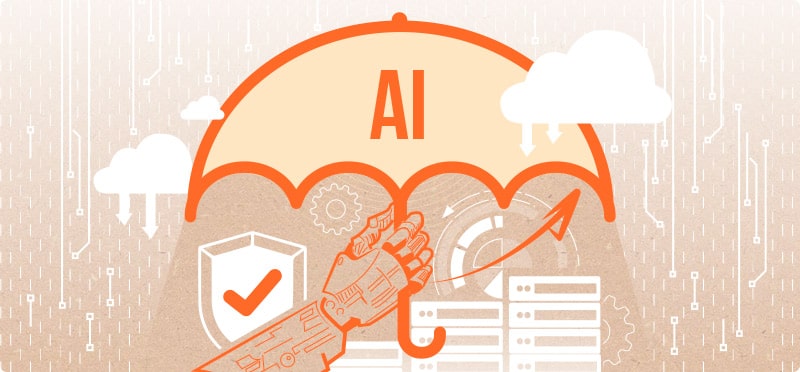
Leveraging Local LLMs and Secure Environments to Protect Sensitive Information
In the rapidly evolving digital landscape, businesses are increasingly adopting Generative AI (GenAI) technologies to stay competitive and innovate. Large...
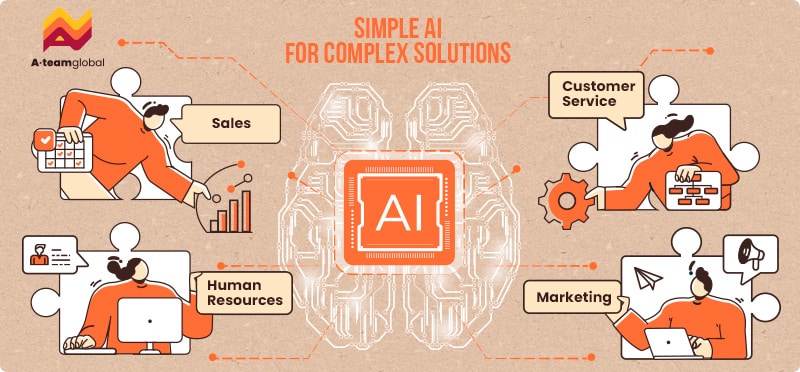
Boost Efficiency Today: Easy AI Integration for Immediate Results
In the past, the idea of integrating artificial intelligence into your business might have felt like venturing into uncharted territory—complex,...
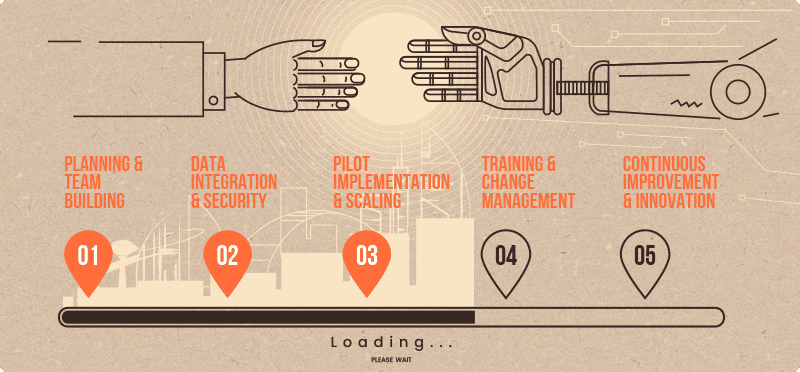
A Roadmap to Gen AI Adoption for Small and Medium Businesses
Unlock new opportunities by integrating Generative AI into your business operations. In today’s fast-paced digital landscape, small and medium businesses...
