Navigating the Digital Workforce: Crafting Tomorrow with HRM Software

Human Resources Management Software (HRMS) is a pivotal tool for modern organizations, playing a crucial role in streamlining and optimizing HR processes. Its significance lies in its ability to enhance efficiency, accuracy, and collaboration across various HR functions.
Introduction
HRM software is great as it automates mundane and time-consuming tasks such as payroll processing, benefits administration, and attendance tracking, reducing human error and freeing up HR professionals to focus on strategic initiatives.It centralizes employee data, ensuring data integrity and facilitating easy access for authorized personnel, thus promoting compliance with data security regulations.
HRMS also facilitates talent acquisition and management by providing tools for job posting, applicant tracking, and performance evaluation. This fosters a seamless recruitment process and aids in identifying and nurturing top talent within the organization. HRMS also enables effective workforce planning by generating insights from data, helping organizations make informed decisions about staffing levels, skills gaps, and succession planning. Now let’s dive deeper into what human resources management solutions are.
Human Resources Management Software: Core Functionalities and Importance
Human Resources Management Software (HRMS) is a comprehensive digital solution designed to streamline and optimize various human resource functions within an organization. It serves as a centralized platform that integrates multiple HR processes and activities, including recruitment, employee onboarding, attendance tracking, payroll management, performance evaluation, training, and benefits administration. HRMS facilitates efficient data management, communication, and collaboration among HR personnel and other departments. By automating repetitive tasks, ensuring data accuracy, and providing insightful analytics, HRMS enhances workforce management, boosts productivity, and supports informed decision-making across the organization.
Interested in developing or enhancing your Human Resources Management software? With our outsourcing development services, it’s just one step from idea to its realization.
Core functionalities of HRMS
Human Resources Management Software (HRMS) is designed to streamline and optimize various HR tasks and processes. Its core functionalities include:
Employee Information Management
HRMS centralizes employee data, including personal details, contact information, work history, and performance records. This allows HR professionals to access and update information efficiently.
Payroll Management
The software automates payroll processes, calculating salaries, taxes, deductions, and benefits. This ensures accurate and timely payments to employees.
Time and Attendance Tracking
HRMS helps monitor employee work hours, attendance, leaves, and overtime. It can integrate with time-clock systems to minimize errors and provide insights into workforce attendance patterns.
Recruitment and Onboarding
The software assists in the entire recruitment lifecycle, from posting job openings to applicant tracking and managing the onboarding process. It helps streamline candidate evaluations, interviews, and document collection.
Training and Development
The software supports employee skill enhancement through training programs. HRMS can track training needs, schedule sessions, and monitor progress to ensure a skilled workforce.
These functionalities collectively enhance HR operations by reducing manual work, increasing accuracy, improving compliance, and providing valuable insights for strategic decision-making.
Importance of HRMS in modern business
Human resource management software plays a pivotal role in modern businesses by streamlining and enhancing various HR functions. Firstly, it facilitates efficient employee data management, ensuring accurate records of personnel information, performance metrics, and training histories. Secondly, it optimizes the recruitment process through automated job posting, applicant tracking, and resume screening, saving time and improving candidate quality. Thirdly, it enables effective workforce scheduling and attendance tracking, enhancing labor allocation and minimizing disruptions. Fourthly, HR software aids in performance evaluation and goal tracking, promoting transparent communication between managers and employees. Lastly, it assists in compliance with labor laws and regulations by automating tasks like payroll processing and benefits administration, reducing the risk of errors and legal issues. Besides, the HCM software market worldwide is seeing a steady growth from $30.8 billion in 2019 to 33.04 billion in 2024.Overall, HR management software is a cornerstone of modern businesses, fostering efficiency, collaboration, and compliance within the workforce.
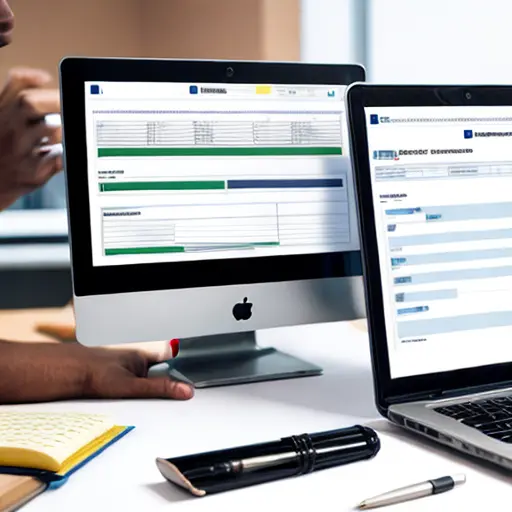
Types of HRMS Solutions
HRMS (Human Resource Management System) solutions come in various types to cater to different organizational needs. These include on-premises HRMS, which is installed and maintained locally on company servers; cloud-based HRMS, which offers remote access and scalability through the cloud; and hybrid HRMS, which combines on-premises and cloud elements for a balanced approach to data management and accessibility. Let’s also look in detail into workshop management system, recruitment management systems, applicant tracking systems (ATS), learning management systems (LMS)
Workforce management systems (WMS)
Workforce Management Systems (WMS) are a subset of Human Resource Management Systems (HRMS) that specifically focus on optimizing various aspects of employee management and scheduling within an organization. There are several types of WMS solutions available, each designed to address different workforce-related challenges and needs.
Time and Attendance Management
This type of WMS solution helps organizations track employee work hours, attendance, and leave. It automates the process of recording attendance data, making it easier to manage payroll, track employee punctuality, and ensure compliance with labor regulations.
Employee Scheduling
Employee scheduling WMS solutions assist in creating and managing work schedules for employees. These systems take into account factors such as employee availability, skills, shift preferences, and labor laws to optimize scheduling efficiency.
Labor Analytics and Reporting
These solutions provide insights into labor-related data, such as overtime usage, absenteeism patterns, and workforce productivity. By analyzing these metrics, organizations can make informed decisions about resource allocation and staffing levels.
Workforce Planning
Workforce planning WMS solutions help organizations anticipate future workforce needs based on business growth projections, industry trends, and other factors. This enables effective recruitment, training, and development strategies.
Task and Project Management
Some WMS solutions integrate task and project management features to allocate tasks to specific employees, track their progress, and manage deadlines. This integration improves collaboration and ensures efficient task execution.
Compliance and Regulations
These WMS solutions focus on ensuring compliance with labor laws, industry regulations, and company policies. They help manage employee contracts, work hour limits, and other legal requirements.
Employee Self-Service Portals
Employee self-service portals are becoming increasingly common in WMS solutions. They allow employees to view their schedules, request time off, swap shifts with colleagues, and update personal information, reducing administrative burden on HR staff.
Recruitment management systems
Recruitment Management Systems (RMS) are a subset of Human Resource Management Systems (HRMS) that specifically focus on streamlining and optimizing the recruitment process within an organization. These systems help HR departments manage the entire recruitment lifecycle, from job posting and candidate sourcing to selection and onboarding. Here are some types of features commonly found in Recruitment Management Systems:
Job Posting and Distribution
These features allow HR professionals to create and publish job vacancies to various job boards, career websites, and social media platforms, ensuring maximum visibility to potential candid
Candidate Sourcing
Some RMS solutions offer tools for sourcing candidates from different channels, such as job boards, professional networking sites, and resume databases. These tools can help recruiters identify passive candidates who may not have applied directly.
Resume/CV Parsing
This feature automates the extraction of relevant information from resumes and CVs submitted by applicants. It helps in populating candidate profiles and simplifying the review process.
Screening and Assessment
RMS solutions often include assessment tools to evaluate candidates' skills, knowledge, and suitability for the job. These assessments can range from simple multiple-choice questions to complex technical tests.
Interview Management
These features assist in scheduling and coordinating interviews with candidates, including sending out invitations, managing interview panels, and collecting feedback from interviewers.
Collaboration and Communication
Effective communication is crucial during the recruitment process. RMS platforms facilitate communication between recruiters, hiring managers, and candidates, often through email integration or internal messaging systems.
Analytics and Reporting
Analytics tools provide insights into the recruitment process, such as time-to-fill metrics, source effectiveness, and candidate pipeline health. This data helps HR professionals make informed decisions to improve the recruitment process.
Applicant tracking systems (ATS)
Human Resource Management System (HRMS) solutions encompass a variety of tools and software to manage various HR functions within an organization. One specific type of HRMS solution is the Applicant Tracking System (ATS). ATS is designed to streamline and manage the recruitment process by tracking and organizing job applicants. Apart from ATS, there are several other types of HRMS solutions that cater to different aspects of human resource management. Here are a few:
Human Resource Information System (HRIS)
This is a comprehensive software solution that integrates various HR functions like employee data management, payroll, benefits administration, attendance tracking, and more. It serves as a central repository for all HR-related information.
Payroll Management System
This type of HRMS solution focuses specifically on automating and managing payroll processes. It calculates employee wages, taxes, deductions, and generates paychecks or direct deposits.
Time and Attendance Software
This software helps track employee work hours, attendance, leaves, and overtime. It's useful for ensuring accurate timekeeping and managing workforce scheduling.
Performance Management System
This type of solution assists in setting and tracking employee goals, conducting performance appraisals, and providing continuous feedback to enhance employee performance and development.
Employee Self-Service (ESS) Portal
ESS portals empower employees to access and manage their own HR-related information, such as updating personal details, viewing pay stubs, requesting leaves, and more.
Talent Management System
This solution focuses on identifying, nurturing, and retaining talent within the organization. It includes modules for recruitment, performance management, learning and development, and succession planning.
Onboarding Software
Streamlines the process of integrating new employees into the organization by automating paperwork, training modules, and necessary introductions.
Benefits Administration Software
Helps manage employee benefits, such as health insurance, retirement plans, and other perks. It aids in enrollment, changes, and communication related to benefits.
Learning management systems (LMS)
Human Resource Management Systems (HRMS) encompass a wide range of software solutions designed to help organizations manage various aspects of their human resources functions. One important subset of HRMS solutions is Learning Management Systems (LMS), which are specifically focused on training, learning, and development within an organization. Here are some types of learning management systems (LMS):
Corporate LMS
Designed for businesses, these LMS platforms deliver training, professional development, compliance courses, and other learning content to employees.
Academic LMS
These platforms are used in educational institutions to manage courses, assignments, grades, and other educational materials.
Open-Source LMS
Open-source LMS platforms offer flexibility and customization, as the source code is available for modification according to an organization's needs.
Cloud-Based LMS
These LMS solutions are hosted on the cloud, eliminating the need for on-premises installation and providing easy access for learners from various locations.
Mobile LMS
Mobile-friendly LMS platforms enable users to access learning content on smartphones and tablets, accommodating the modern mobile workforce.
Why develop Custom HRMS?
Developing a custom Human Resource Management System (HRMS) offers several advantages tailored to an organization's unique needs.
Firstly, a custom HRMS allows for precise alignment with the company's workflows, policies, and practices, optimizing efficiency and reducing manual work.
Secondly, it enables the integration of specialized features that off-the-shelf solutions might lack, fostering improved employee experiences and engagement.
Thirdly, a custom solution enhances data security, as sensitive employee information can be safeguarded according to the organization's exact security standards.
Moreover, a custom HRMS can evolve over time, accommodating changing requirements and seamlessly integrating with other internal systems.
Lastly, by streamlining HR processes, a custom HRMS contributes to strategic decision-making through comprehensive, real-time insights into workforce analytics and trends. Besides, according to the Grand View Research report, it is anticipated that increasing use of digitization and automation of human resource operations to create efficient and flexible ways will increase market demand.
You can also check out our article on how to build a custom ERP for your business
Preliminary Steps in HRMS development
The preliminary steps in HRMS (Human Resource Management System) development involve conducting a comprehensive market research. This is followed by defining the objectives and functionalities of the HRMS. Once the requirements are clarified, a project plan outlining the development timeline, resource allocation, and milestones should be established to guide the development process effectively. Let’s look at these steps in detail.
Market Research
Market research is a crucial first step in this process to ensure that the resulting system aligns with industry trends, addresses the needs of potential users, and differentiates itself from competitors.Market research involves gathering information about the HRMS market, its trends, competitors, potential users, and their needs. This step provides valuable insights that shape the development process and strategy.
Understanding the Competition
Study the existing HRMS solutions in the market to understand their features, strengths, weaknesses, and user feedback. This analysis helps identify opportunities for differentiation and improvement.
Identifying Gaps in Existing Solutions
By analyzing competitors' offerings, you can identify areas where current solutions might be lacking or not fully meeting user requirements. These gaps can become key points of focus for your HRMS development, giving you a competitive edge.
Target Audience and Their Needs
Clearly define the intended users of your HRMS and their specific needs. Consider factors like company size, industry, geographical location, and the roles of employees who will interact with the system. This information helps tailor the system to provide maximum value to its users.
As part of this stage, you might conduct surveys, interviews, or focus groups with HR professionals and potential users to gain insights into their pain points, challenges, and wishlist features. This user-centric approach ensures that your HRMS addresses real-world needs and is likely to be well-received in the market.
By the end of the market research phase, you should have a comprehensive understanding of the HRMS landscape, your competitors, what sets your system apart, and a clear vision of your target audience's requirements. This knowledge will guide the subsequent steps in your HRMS development journey.
Defining Objectives
Defining objectives is a crucial step in the development of a Human Resource Management System (HRMS). During this phase, you outline the specific goals and purposes the software will serve within the organization. This includes identifying the problems the software will solve and setting both short-term and long-term goals. Let's break down this step further:
1. Identifying Problems the Software Will Solve
During this phase, you need to clearly identify the pain points and challenges faced by the HR department and the organization as a whole. These could include issues related to employee data management, payroll processing, recruitment and onboarding, performance management, training and development, absence management, and more. By understanding these problems, you can design the HRMS to address them effectively.
2. Short-Term Goals
Short-term goals are the immediate objectives that the HRMS should achieve once it's implemented. These goals should be achievable within a relatively short timeframe, such as the first few months after the system's launch. Some examples of short-term goals for an HRMS might include:
- Efficient Data Management: Ensuring that all employee data is accurately stored and easily accessible in the system, reducing the need for manual paperwork and data entry.
- Streamlined Recruitment: Facilitating the recruitment process by allowing the HR team to post job openings, track applications, and schedule interviews more efficiently.
- Automated Payroll: Implementing a payroll module that calculates salaries, deductions, and taxes accurately, reducing errors and saving time.
- Centralized Employee Records: Creating a centralized repository for employee records, making it easier to track performance reviews, training history, and other important information.
3. Long-Term Goals
Long-term goals are the broader objectives that the HRMS should help the organization achieve over an extended period, often spanning several years. These goals might require iterative improvements and enhancements to the system. Examples of long-term goals for an HRMS could be:
- Enhanced Employee Engagement: Using the HRMS to gather and analyze data on employee satisfaction and engagement, leading to strategies for improving workplace morale.
- Strategic Workforce Planning: Utilizing the HRMS to analyze workforce trends and make informed decisions about staffing needs, succession planning, and talent development.
- Data-Driven Decision Making: Creating a culture of data-driven decision-making within the HR department and the organization as a whole, using insights from the HRMS to guide strategies.
- Continuous Process Improvement: Regularly refining and optimizing HR processes based on insights gained from the HRMS, leading to increased efficiency and effectiveness.
Defining objectives involves collaboration between HR professionals, software developers, and other relevant stakeholders to ensure that the HRMS aligns with the organization's needs and goals. These objectives will serve as a foundation for the subsequent phases of HRMS development, such as design, development, testing, and implementation.

Assembling the Team
Assembling the development team for an HRMS (Human Resource Management System) project is a crucial step to ensure the success of the project. Here are the steps involved in assembling the team, defining roles and responsibilities, determining skill sets required, and making decisions regarding outsourcing or IT staffing:
1. Project Manager:
- Role: Oversees the entire HRMS development process, manages the team, and ensures the project is executed according to the plan.
- Responsibilities: Project planning, resource allocation, timeline management, risk assessment, and communication with stakeholders.
2. Business Analyst:
- Role: Gathers and analyzes requirements from HR and other relevant departments, translates business needs into technical specifications.
- Responsibilities: Requirement elicitation, documentation, process analysis, and coordination between technical and non-technical teams.
3. Technical Lead:
- Role: Provides technical guidance, architecture design, and ensures the technical feasibility of the HRMS.
- Responsibilities: System architecture design, technology selection, overseeing development tasks, and ensuring code quality.
4. Developers/Programmers:
- Role: Responsible for coding, implementing features, and functionalities as per technical specifications.
- Responsibilities: Writing code, debugging, unit testing, and collaborating with other team members.
5. UI/UX Designer:
- Role: Designs the user interface and user experience of the HRMS to ensure usability and a pleasant user interaction.
- Responsibilities: Designing user interfaces, creating wireframes, mockups, and collaborating with developers to implement the design.
6. Database Administrator (DBA):
- Role: Manages the database design, optimization, security, and data integrity of the HRMS.
- Responsibilities: Database design, performance tuning, data migration, and ensuring data security.
7. Quality Assurance (QA) Engineer:
- Role: Ensures the quality and reliability of the HRMS by conducting thorough testing and identifying and reporting defects.
- Responsibilities: Test planning, test case creation, functional and performance testing, bug tracking, and reporting.
8. Deployment and Integration Specialist:
- Role: Handles the deployment of the HRMS to production environments and ensures smooth integration with existing systems.
- Responsibilities: Deployment planning, integration testing, configuration management, and monitoring post-deployment.
Skill Sets Required
The specific skill sets required for each role will depend on the technologies and tools being used for HRMS development. Generally, you'll need expertise in programming languages, database management, web development, user experience design, project management, and testing methodologies.
Outsourcing vs. IT Staffing
The decision to outsource or staff the HRMS development team internally depends on factors like budget, project complexity, timeline, and the organization's existing capabilities. Here are some considerations:
- Outsourcing: Can bring in specialized expertise, reduce the burden on internal resources, and potentially speed up development. However, communication challenges and maintaining control over the project might be concerns.
- IT Staffing: Provides more control over the project, fosters in-house knowledge and expertise, and enhances long-term ownership. However, it might take longer to find and hire suitable candidates and might require additional training.
In making this decision, weigh the pros and cons of each option against your project's needs and organizational context.
Key features of HRM systems
Human Resource Management (HRM) systems are software solutions designed to streamline and automate various HR processes within an organization. These systems are essential for managing employee information, improving efficiency, and ensuring compliance with labor laws and regulations. Here are some key features of HRM systems:
Employee Information Management
HRM systems store and manage essential employee information, such as personal details, job history, skills, qualifications, and contact information. This central database helps HR professionals access accurate and up-to-date employee records.
Performance Management
These systems aid in setting performance goals, conducting regular performance reviews, and documenting employee achievements and areas for improvement. Performance appraisal tools within HRM systems help managers provide feedback and make informed decisions about promotions, bonuses, and training needs.
Employee Self-Service
Many HRM systems offer self-service portals where employees can update their personal information, request leaves, access pay stubs, and enroll in benefits. This reduces the administrative burden on HR staff.
Benefits Administration
HRM systems assist in managing employee benefits, including health insurance, retirement plans, and other perks. They help employees enroll in benefits, track usage, and provide relevant information.
Compliance and Reporting
These systems help ensure compliance with labor laws, regulations, and industry standards by providing tools to generate reports on various HR metrics and practices. This is essential for audits and regulatory requirements.
Employee Engagement and Communication
Some HRM systems include features that facilitate employee engagement through surveys, feedback mechanisms, and communication tools. This fosters a positive work environment and helps HR gather insights to improve processes.
Succession Planning
HRM systems support succession planning by identifying high-potential employees and helping organizations prepare for future leadership changes.
Data Analytics
Advanced HRM systems include data analytics capabilities to help HR professionals gain insights into workforce trends, performance metrics, and predictive analytics for better decision-making.
Workflow Automation
Automation features within HRM systems help streamline routine HR tasks, reducing manual effort and the likelihood of errors.
Security and Data Privacy
HRM systems prioritize data security and compliance with data privacy regulations, ensuring that sensitive employee information is stored and accessed securely.
Mobile Access
Many modern HRM systems offer mobile apps or responsive web interfaces, allowing employees and managers to access HR services on the go.
These features vary across different HRM software providers, and organizations can choose systems that best align with their specific needs and workflows.
Planning and Design of HRMS
In the context of a Human Resource Management System (HRMS), requirement analysis is a critical phase that involves identifying and defining the functional and non-functional requirements of the system. These requirements serve as the foundation for designing and developing an effective HRMS solution.
Requirement Analysis
Requirement analysis for a Human Resource Management System (HRMS) involves a comprehensive assessment of the needs and expectations of the organization, its employees, and stakeholders. This process entails gathering, documenting, and prioritizing functional and non-functional requirements to ensure that the HRMS effectively addresses all aspects of human resource management. Clear identification of features such as employee information management, payroll processing, attendance tracking, performance evaluation, and reporting is crucial. Additionally, understanding integration requirements with other organizational systems and compliance with relevant regulations should be thoroughly analyzed during this stage. The outcome of this analysis serves as the foundation for the subsequent design and development phases of the HRMS.
Functional Requirements:
Functional requirements outline the specific features, capabilities, and actions that the HRMS must support to meet the needs of the organization and its users. These requirements typically focus on the system's functionalities and how it will perform various tasks. Here are some examples of functional requirements for an HRMS:
- Employee Information Management:
- The system should allow HR personnel to enter, update, and maintain employee details such as personal information, contact information, and job-related information.
- Leave and Attendance Management:
- Employees should be able to request leaves through the system, and managers should be able to approve or reject these requests.
- The system should track attendance and calculate leave balances based on attendance records.
- Recruitment and Onboarding:
- The HRMS should support job posting, application submission, and candidate selection processes.
- It should facilitate the onboarding process by managing document submission, training schedules, and orientation.
- Performance Management:
- The system should allow managers and employees to set goals, track progress, and conduct performance evaluations.
- Performance review forms and feedback mechanisms should be integrated into the system.
- Payroll and Compensation:
- The HRMS should calculate salaries based on attendance, leaves, and other factors, and generate pay stubs.
- It should handle tax deductions, bonuses, and other compensation-related processes.
- Training and Development:
- The system should provide a platform for employees to enroll in training programs and professional development courses.
- Managers should be able to track employees' training progress and assess the impact on performance.
Non-functional Requirements:
Non-functional requirements specify the qualities or characteristics that the HRMS must possess to ensure its overall effectiveness, usability, and performance. These requirements are not directly related to specific functionalities but play a crucial role in shaping the user experience and system performance. Here are some examples of non-functional requirements for an HRMS:
- Usability:
- The HRMS interface should be intuitive and user-friendly, requiring minimal training for users to navigate and use effectively.
- Scalability:
- The system should be able to handle an increasing number of employees and transactions without significant degradation in performance.
- Security:
- The HRMS must ensure the confidentiality of employee data and implement proper access controls to prevent unauthorized access.
- It should comply with relevant data protection regulations.
- Performance:
- The system should respond promptly to user interactions, such as loading employee records, generating reports, and processing requests.
- Reliability:
- The HRMS should be available and functional at all times, minimizing downtime and data loss.
- Integration:
- The system should be capable of integrating with other existing software solutions within the organization, such as accounting software or enterprise resource planning (ERP) systems.
- Maintainability:
- The HRMS should be designed in a modular and maintainable manner, making it easier to apply updates and enhancements in the future.
- Performance:
- The system should be able to handle the expected load of simultaneous users without significant slowdowns or crashes.
These are just examples of functional and non-functional requirements that might apply to an HRMS. The specific requirements will vary based on the organization's needs, industry, size, and other factors. The requirement analysis phase is crucial to ensure that the HRMS aligns with the organization's goals and provides a comprehensive solution to manage human resources effectively.
Architecture Design
Designing a Human Resource Management System (HRMS) involves both front-end and back-end technologies, as well as a well-structured database design. Below is a high-level overview of the architecture design for an HRMS, including the front-end and back-end technologies, as well as the database design considerations:
Front-end Technologies:
The front-end of an HRMS is the user interface that allows employees, managers, and HR personnel to interact with the system. It should be intuitive, user-friendly, and responsive. Common front-end technologies used in HRMS development include:
- HTML/CSS: These fundamental technologies are used to structure the user interface and define its visual styles.
- JavaScript: Used for interactive features, form validation, and dynamic content updates.
- React, Angular, or Vue: These modern front-end frameworks enable the creation of dynamic and responsive user interfaces.
- UI Libraries: Libraries like Material-UI, Bootstrap, or Ant Design can expedite the design process by providing pre-styled components.
- Responsive Design: Ensuring the interface works well on various devices, such as desktops, tablets, and smartphones.
Back-end Technologies:
The back-end of the HRMS handles the logic, processing, and data management. It interacts with the front-end and the database. Common back-end technologies used in HRMS development include:
- Programming Languages: Java, Python, C#, Ruby, or Node.js can be used to build the back-end logic.
- Web Frameworks: Spring Boot (Java), Django (Python), ASP.NET (C#), Ruby on Rails (Ruby), or Express.js (Node.js) can simplify the development process.
- APIs: RESTful APIs are commonly used to allow communication between the front-end and back-end.
- Authentication and Authorization: Implement secure user authentication and role-based authorization mechanisms.
- Business Logic: Implement HR processes like employee onboarding, leave management, performance reviews, etc.
- Integration: Integrate with third-party tools like payroll systems, attendance trackers, etc.
Database Design:
A well-designed database is crucial for an HRMS to manage employee information effectively. Consider a relational database for structured data storage. Database design considerations include:
- ER Diagram: Design an Entity-Relationship (ER) diagram to visualize the relationships between entities like employees, departments, roles, etc.
- Normalization: Apply normalization techniques to minimize data redundancy and improve data integrity.
- Tables and Relationships: Create tables for employees, departments, roles, attendance, leave requests, etc. Establish appropriate relationships (one-to-one, one-to-many, many-to-many) between tables.
- Data Security: Implement access controls and encryption to protect sensitive employee information.
- Scalability: Design the database with scalability in mind to accommodate growing data over time.
- Indexes: Use indexes to optimize query performance.
User Experience (UX) Design
User Experience (UX) design is a crucial aspect of creating products, applications, or websites that are user-friendly, efficient, and enjoyable to use. Two key components of UX design are wireframing and prototyping. Let's delve into each of these concepts:
Wireframing
Wireframing is the process of creating a basic visual representation of a user interface (UI) or a webpage. It is a low-fidelity, simplified sketch that outlines the layout, structure, and key elements of the interface without focusing on visual design details like colors and typography.
Wireframes serve several purposes:
- Structural Planning: Wireframes help designers and stakeholders define the placement of different elements, such as buttons, navigation menus, content areas, and images.
- Content Hierarchy: They provide a clear understanding of how content is organized, emphasizing what elements are more important or prominent.
- Functionality Visualization: Wireframes help illustrate the flow and interaction between different parts of the interface.
- Early Feedback: They allow for quick iterations and feedback from stakeholders before diving into detailed design and development.
Wireframes can be created using various tools, from pen and paper to specialized software like Adobe XD, Sketch, or Figma. They come in different levels of fidelity, ranging from simple hand-drawn sketches to more detailed digital versions that closely resemble the final design.
Prototyping
Prototyping is the process of creating interactive, high-fidelity representations of the final product's user interface. A prototype simulates the actual user interactions and behaviors that users would experience in the real product. Unlike wireframes, prototypes focus on both the visual design and the user interaction aspects of the interface.
Prototypes serve several purposes:
- User Testing: They allow designers to gather feedback on the actual user experience and identify usability issues early in the design process.
- Functionality Testing: Prototypes help validate the functionality of the product, ensuring that it meets the intended goals and requirements.
- Stakeholder Communication: They provide a tangible way to communicate the design vision to stakeholders, developers, and other team members.
- User Flow Refinement: By interacting with a prototype, designers can refine the user flow and identify areas where improvements are needed.
Prototypes can range from simple click-through models to more complex interactive simulations. Tools like InVision, Axure RP, and Marvel are commonly used for creating prototypes. In some cases, the lines between wireframes and prototypes can blur, with more advanced wireframes incorporating interactive elements and simple user interactions.
In conclusion, wireframing and prototyping are integral steps in the UX design process. Wireframes help define the structure and layout, while prototypes bring the design to life by simulating user interactions and behaviors. Both practices contribute to creating a user-centered and effective final product.

Agile Methodology
Agile methodology holds significant importance in the development of Human Resource Management Systems (HRMS) due to several key reasons. Firstly, HRMS development often involves continuous changes and updates to accommodate evolving HR practices and regulations. Agile's iterative approach allows for flexibility, enabling development teams to respond swiftly to changing requirements.
Secondly, HRMS development requires close collaboration between developers, HR professionals, and end-users. Agile's emphasis on regular communication and collaboration ensures that the software aligns closely with the HR team's needs, leading to a more user-centric and effective system.
Additionally, HRMS functionalities can be complex and multifaceted, requiring phased implementation. Agile's incremental delivery model enables the development of core features first, which can be tested and integrated before adding more features, reducing the risk of overwhelming the users and ensuring smoother implementation.
Moreover, Agile's focus on delivering working software in short iterations enables HRMS projects to demonstrate tangible progress quickly. This helps stakeholders visualize the system's development, gather feedback, and make necessary adjustments early in the process, leading to a more refined end product.
Coding Best Practices
Version control and code reviews are essential coding best practices for any software project, including a Human Resource Management System (HRMS). These practices help ensure the quality, maintainability, and collaboration among developers. Here's a bit more detail on each:
Version Control
Version control is the practice of tracking and managing changes to source code over time. This is typically done using a version control system (VCS) like Git. For an HRMS, version control offers several benefits:
- History and Traceability: Every change to the codebase is tracked, allowing you to understand who made changes and why. This can be valuable for auditing purposes and troubleshooting.
- Collaboration: Multiple developers can work on different parts of the codebase simultaneously without interfering with each other's work. Version control systems facilitate merging these changes together.
- Rollbacks: If a bug or issue is introduced, you can easily revert the codebase to a previous, stable state.
- Branching: You can create branches to work on new features, bug fixes, or experiments without affecting the main codebase. This allows for better organization and testing.
- Collaborative Development: Developers from different locations can work together on the same codebase, making it easier to collaborate in a distributed team.
Code Reviews
Code reviews involve having other developers review and provide feedback on code changes before they are merged into the main codebase. Here's why they're crucial for an HRMS project:
- Quality Assurance: Code reviews catch errors, bugs, and issues that might have been missed by the original developer. This helps maintain code quality and reduces the likelihood of introducing defects.
- Knowledge Sharing: Code reviews encourage developers to share knowledge, techniques, and best practices. Junior developers can learn from more experienced team members, leading to skill development.
- Consistency: Code reviews ensure that coding standards and best practices are followed consistently throughout the project. This improves code readability and maintainability.
- Cross-functional Understanding: Team members get to understand different parts of the system by reviewing each other's code. This leads to a more holistic understanding of the entire HRMS.
- Brainstorming and Innovation: Code reviews provide an opportunity to discuss alternative solutions and improvements, fostering innovation within the team.
To effectively implement these practices in an HRMS project:
- Set Guidelines: Establish clear version control workflows and code review guidelines. Define when and how code should be reviewed and merged.
- Automate Checks: Utilize automated tools and scripts to enforce coding standards, run tests, and perform static analysis. This ensures consistent quality and frees up reviewers to focus on more complex issues.
- Regular Reviews: Conduct regular code reviews, ideally for every change, to catch issues early and maintain a steady review process.
- Constructive Feedback: Encourage constructive feedback during code reviews. Focus on improving code quality rather than assigning blame.
- Documentation: Document your version control and code review processes so that new team members can easily understand and follow them.
By incorporating version control and code reviews into your HRMS development process, you'll be able to produce higher-quality code, promote collaboration, and facilitate long-term maintainability of the system.
Testing
In the context of Human Resource Management Systems (HRMS) or any software development, testing is a critical phase to ensure the functionality, reliability, and user-friendliness of the system. Here's an overview of the types of testing:
Unit Tests
Unit testing is a type of testing where individual components or units of a software application are tested in isolation. In an HRMS, units could be functions, methods, or modules that perform specific tasks, such as calculating payroll, updating employee records, etc. The purpose of unit testing is to validate that each unit works as intended and to catch bugs early in the development process.
Integration Tests
Integration testing involves testing the interaction between different components or modules of the HRMS. It ensures that these units work together correctly when integrated. For instance, you might test how employee data from the database integrates with the payroll calculation module. Integration tests identify issues that might arise due to interactions between different parts of the system.
User Acceptance Tests (UAT)
User acceptance testing is carried out to determine whether the HRMS meets the requirements of its intended users. In this phase, real users or representatives from the HR department interact with the system to validate that it performs as expected and meets their needs. UAT helps to identify any gaps between user expectations and system functionality.
These testing phases are part of a comprehensive testing strategy to ensure the quality and effectiveness of an HRMS or any software system. By systematically testing at different levels, you can identify and address issues at various stages of development, leading to a more robust and reliable product.
Deployment and Maintenance
Deployment and maintenance are crucial phases in the implementation of a Human Resource Management System (HRMS). Once the system is developed, deployment involves the careful installation and configuration of the HRMS across the organization's infrastructure. Subsequently, ongoing maintenance ensures the system's functionality, security, and data accuracy through regular updates, bug fixes, and user support. Efficient deployment and proactive maintenance are essential to ensure the HRMS operates seamlessly and aligns with evolving organizational needs.
Deployment
Deploying an HRMS involves several key steps:
- Needs Assessment: Determine the specific HR needs and challenges within your organization. Identify areas where an HRMS can add value and streamline processes.
- Vendor Selection: Research and select an appropriate HRMS software vendor that offers features and functionalities aligned with your organization's requirements.
- Customization: Configure the HRMS software to match your organization's structure, policies, and processes. This might involve customizing fields, workflows, and user roles.
- Data Migration: If you're transitioning from manual processes or a previous system, you'll need to migrate relevant employee data, such as personal information, salary details, and work history, into the new HRMS.
- Integration: Integrate the HRMS with other existing systems, such as payroll software, time and attendance systems, and employee self-service portals.
- Testing: Thoroughly test the HRMS to ensure that all functionalities are working as expected. This includes testing different scenarios and user roles to identify and resolve any issues.
- Training: Train HR staff and other relevant employees on how to use the new HRMS effectively. Provide training sessions and resources to help users understand the system's features and how to navigate them.
- Change Management: Communicate the upcoming changes to the employees and get their buy-in. Address any concerns or resistance to change by highlighting the benefits of the new system.
- Pilot Phase: Implement the HRMS on a smaller scale first, such as in a specific department or location, to identify any additional issues before rolling it out organization-wide.
- Full Deployment: Once the HRMS has been tested and refined, and employees are trained, roll out the system across the entire organization. Monitor its performance closely during this phase.
- Ongoing Support and Maintenance: Provide ongoing technical support to users, address any issues that arise, and keep the system up to date with software updates and enhancements.
- Data Security and Compliance: Ensure that the HRMS follows data security best practices and complies with relevant data protection regulations, especially when handling sensitive employee information.
- User Feedback and Improvements: Gather feedback from users about their experience with the HRMS. Use this feedback to make continuous improvements to the system's functionality and user interface.
Successful deployment of an HRMS can lead to increased efficiency, improved accuracy in HR processes, better employee engagement, and more strategic decision-making based on data-driven insights. However, it's important to plan and execute the deployment process carefully to avoid disruptions and ensure a smooth transition for both HR teams and employees.
Maintenance and Updates
Maintenance and updates in HRMS (Human Resource Management System) are essential to ensure optimal performance and functionality. Regular maintenance activities, such as database optimization, bug fixing, and security patches, help prevent system downtime and data breaches. Additionally, updates introduce new features, enhance user experience, and align the HRMS with evolving industry regulations and best practices. A well-executed maintenance and updates strategy guarantees a reliable and secure HRMS that efficiently supports an organization's HR operations.
Patch management
Patch management in an HRMS (Human Resource Management System) involves the systematic process of maintaining, updating, and applying software patches to the HRMS software. This is crucial for ensuring the system's security, stability, and functionality. Regular patch management includes identifying vulnerabilities, assessing the impact of patches, scheduling maintenance windows, testing patches in a controlled environment, and deploying them efficiently across the HRMS infrastructure. Effective patch management minimizes the risk of security breaches, enhances system performance, and ensures compliance with data protection regulations.
User feedback and improvements
User feedback is invaluable in enhancing Human Resource Management Systems (HRMS) as it provides insights directly from those who interact with the system. By collecting and analyzing user feedback, organizations can identify pain points, usability issues, and feature requests, allowing for targeted improvements. Addressing user feedback demonstrates a commitment to user satisfaction, leading to increased user adoption and engagement with the HRMS. Continuous updates driven by user feedback ensure that the HRMS remains relevant, efficient, and aligned with evolving user needs. Ultimately, incorporating user feedback fosters a collaborative relationship between the HRMS developers and users, resulting in a more effective and user-friendly system.
Case Study
One of our clients came to us with the request of updating the existing Human Resource Management (HRM) software, as it became difficult to handle the complex needs of the company. The HR department had difficulties in tracking employee information, performance evaluations, training, and benefits administration.
After carefully studying the request, our development team suggested that the new software should include an automated performance management module. It will allow employees and managers to set and track goals, provide real-time feedback, and conduct performance reviews digitally. The system could generate performance reports, helping managers identify top performers and employees in need of additional support.
We also offered to create a learning and development portal within the software. In such a way, employees could access a range of online courses, certifications, and skill-building resources. The system could track progress and suggest relevant training paths based on individual career aspirations and company needs.
Our team also worked on the compensation management module to ensure accurate and transparent salary calculations. The system will also allow employees to view their benefits, request leave, and access information about health insurance, retirement plans, and other perks.
After successfully completing the project, the company received the following benefits:
- Efficiency: The new software streamline HR processes, reduce administrative burden, and ensure compliance with the laws and regulations.
- Performance Improvement: The automated performance management system leads to better goal tracking, timely feedback, and improved employee performance across the organization.
- Skill Development: The learning portal fosters a culture of continuous learning, enhancing employees' skills and aligning their growth with the company's strategic goals.
- Employee Satisfaction: Transparent compensation management and easy access to benefits information boosts employee satisfaction and trust in the organization.
Conclusion
In conclusion, the development of Human Resource Management (HRM) software represents a pivotal advancement in streamlining and optimizing HR processes within organizations. Through this article, we have explored the multifaceted benefits and considerations involved in HRM software development. The comprehensive range of features offered by such software, including recruitment, employee data management, performance evaluation, and training, underscores its potential to revolutionize the way businesses manage their workforce.
Additionally, the integration of AI and machine learning into HRM software empowers data-driven decision-making, enhances predictive analytics for talent management, and enables personalized employee experiences. However, it's crucial to acknowledge the challenges of privacy, data security, and potential biases that come with this technology integration. The successful development and implementation of HRM software necessitate cross-functional collaboration between HR experts and software developers, ensuring alignment with the organization's unique needs and objectives.
As technology continues to evolve, HRM software will likely evolve as well, adapting to the changing landscape of work and employee expectations. Ultimately, embracing well-designed and ethically sound HRM software can foster a more efficient, inclusive, and productive work environment, positioning organizations for sustained success in the dynamic business landscape.
you may also want to read
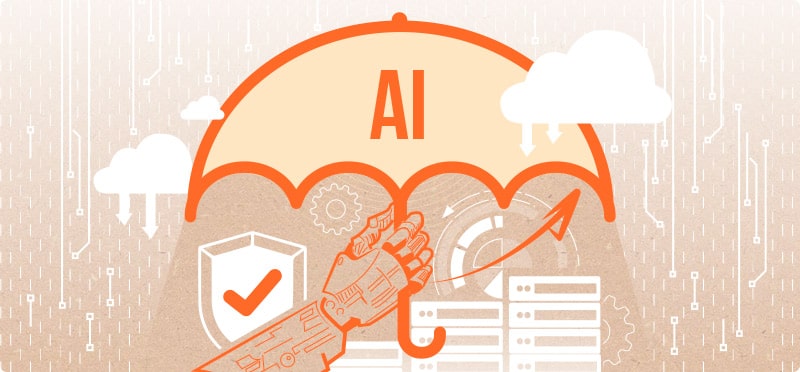
Leveraging Local LLMs and Secure Environments to Protect Sensitive Information
In the rapidly evolving digital landscape, businesses are increasingly adopting Generative AI (GenAI) technologies to stay competitive and innovate. Large...
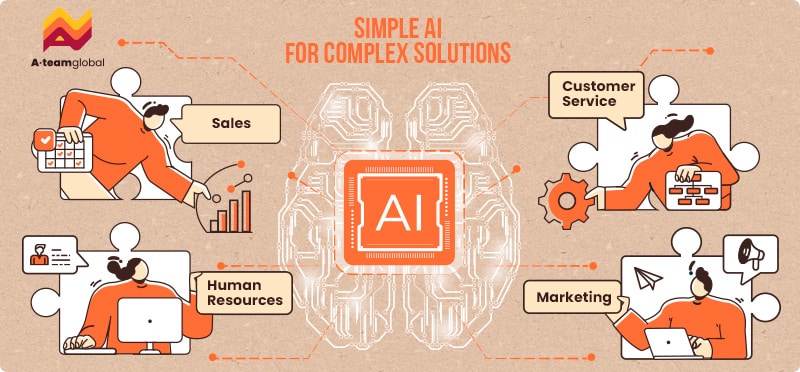
Boost Efficiency Today: Easy AI Integration for Immediate Results
In the past, the idea of integrating artificial intelligence into your business might have felt like venturing into uncharted territory—complex,...
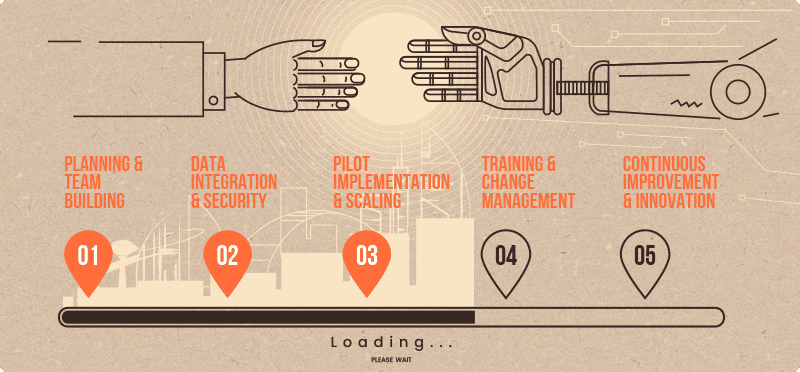
A Roadmap to Gen AI Adoption for Small and Medium Businesses
Unlock new opportunities by integrating Generative AI into your business operations. In today’s fast-paced digital landscape, small and medium businesses...
