Express.js vs. Node.js - Which One to Choose for Web Development?

In this article, we will delve into the differences between Node.js and Express.js, exploring their individual roles and functionalities. By understanding their unique contributions to the development process, developers can make informed decisions about when to use Node.js, when to employ Express.js, and how to harness the power of both technologies effectively. Whether you're a seasoned backend developer or just starting your journey into server-side programming, this article will provide valuable insights into the world of Node.js and Express.js and how they work together to build modern web applications.
Introduction
The demand for web applications has surged significantly due to the widespread integration of digital solutions across industries. This demand is fueled by the need for user-friendly interfaces and seamless online experiences. JavaScript plays a pivotal role in this landscape as a versatile and dynamic scripting language, enabling interactive and responsive web applications that cater to modern user expectations.
Node.js and Express.js are fundamental tools in the JavaScript ecosystem, enabling developers to build powerful and efficient web applications. Node.js is a runtime environment that allows JavaScript code to be executed on the server-side, breaking the traditional barriers of browser-only execution. This enables developers to create scalable and high-performance applications using a single programming language throughout the entire stack. Complementing Node.js, Express.js is a minimalistic and flexible web application framework that simplifies the process of building robust APIs and web routes, making it a popular choice for structuring server-side logic and handling HTTP requests. So, let’s explore all the peculiarities of Node.js vs Express.js.
Understanding Node.js
Node.js is an open-source, server-side JavaScript runtime environment that allows developers to execute JavaScript code on the server. It uses an event-driven, non-blocking
I/O model, making it well-suited for building scalable and real-time applications.
Our top-notch Node.js development services will provide new possibilities for your company.
Node.js is, its history, and its purpose
Node.js is an open-source, cross-platform JavaScript runtime environment built on Google Chrome's V8 JavaScript engine. It allows developers to execute JavaScript code on the server-side, outside of the browser context. Node.js was first introduced in 2009 by Ryan Dahl, with the intention of providing a more efficient way to build scalable network applications. Its event-driven, non-blocking I/O model makes it particularly well-suited for handling asynchronous operations and real-time applications.
Node.js emerged as a response to the limitations of traditional server-side technologies that struggled with high concurrency due to their synchronous, blocking I/O. By utilizing an event loop and asynchronous callbacks, Node.js can efficiently manage numerous connections simultaneously without consuming excessive resources. Its package manager, npm (Node Package Manager), hosts a vast ecosystem of open-source libraries and modules, fostering rapid development and code reuse.
The core strength of Node.js lies in its ability to create fast, scalable, and real-time applications, such as web servers, APIs, chat applications, and streaming services. Its modular architecture promotes the use of smaller, focused modules that can be combined to build complex applications. Node.js has gained widespread adoption and popularity, attracting both front-end and back-end developers due to the opportunity to use a single programming language (JavaScript) throughout the entire stack.
Over the years, Node.js has seen substantial growth and continuous improvement, with updates to its runtime and enhanced features. It has also influenced the development of serverless computing, enabling developers to build event-driven, highly responsive applications without managing the underlying infrastructure. In summary, Node.js revolutionized server-side development by introducing a non-blocking, event-driven paradigm and remains a pivotal technology in the modern software landscape.
Unique features of Node.js
Node.js is a runtime environment that has gained significant popularity for building server-side applications and network applications. Its unique features set it apart from traditional server-side technologies. Some of the standout features of Node.js include:
Non-blocking, Event-Driven Architecture
Perhaps the most distinguishing feature of Node.js is its non-blocking, event-driven architecture. It uses an event loop to handle multiple concurrent connections without creating new threads for each connection. This enables it to handle a high number of concurrent requests efficiently, making it ideal for applications with high I/O operations.
Versatility
Node.js is not limited to just server-side development. Its package manager, npm (Node Package Manager), offers a wide range of open-source libraries and modules that allow developers to build various types of applications, from web servers to command-line tools to desktop applications.
Zero Buffering
In traditional languages, data is often read into a buffer before being processed. Node.js uses a "zero-buffering" approach, where data is streamed in small chunks and processed as it arrives. This reduces memory usage and allows for faster data processing, particularly for applications dealing with large amounts of data.
Scalability
Node.js's event-driven, non-blocking architecture contributes to its excellent scalability. It can handle a large number of concurrent connections without consuming excessive resources. This makes it well-suited for real-time applications, such as chat applications, online gaming, and streaming services.
Better Performance
Node.js is built on the V8 JavaScript engine, developed by Google, which compiles JavaScript into native machine code before execution. This results in faster execution and better performance compared to traditional interpreted languages. Additionally, its non-blocking architecture prevents the "thread starvation" issue that can occur in multi-threaded environments.
Single Language
With Node.js, both the server-side and client-side (browser) scripting can be done using JavaScript. This unified language approach allows developers to use the same language throughout the full stack, which can lead to better code sharing and reusability.
Active Community and Ecosystem
Node.js has a vibrant and active open-source community. This has led to the development of numerous modules and packages available through npm, which can significantly speed up development by providing pre-built solutions to common problems.
Microservices Architecture
Node.js's lightweight and modular nature makes it a good fit for a microservices architecture. Developers can build and deploy individual components of an application as separate services, communicating through APIs. This approach helps in creating highly scalable and maintainable applications.
Real-time Capabilities
Due to its event-driven nature, Node.js is particularly well-suited for real-time applications that require constant data updates and immediate feedback. Examples include real-time collaboration tools, live streaming, and IoT applications.
Cross-Platform Support
Node.js is designed to work across different operating systems, making it suitable for developing applications that need to run on various platforms without significant modifications.
Learn more about major benefits and limitations of Node.js in our article.
Real-world applications of Node.js
Node.js has gained popularity for its ability to provide fast, scalable, and efficient server-side scripting. It's used in various real-world applications by large corporations like Uber, Netflix, and eBay. Here are some examples:
- Uber: Uber adopted Node.js to enhance the performance and speed of their driver and rider apps. Node.js allowed them to build a real-time, event-driven system that handles a high volume of concurrent connections. For instance, their "Geosurge" project, which involves real-time updating of surge pricing based on supply and demand, heavily relies on Node.js. This technology enables Uber to provide responsive and dynamic experiences to their users.
- Netflix: Netflix employs Node.js to power its user interface on various devices, including smart TVs, gaming consoles, and mobile devices. Node.js helps in building efficient and responsive user interfaces, which is crucial for delivering a seamless streaming experience across a wide range of devices. Additionally, Netflix uses Node.js for its back-end microservices that handle tasks like authentication, content recommendation, and data processing.
- eBay: eBay utilizes Node.js for parts of its architecture, particularly in its customer support chat application. Node.js allows eBay to handle a large number of real-time customer interactions efficiently. With its non-blocking I/O model, Node.js can manage multiple connections simultaneously, making it suitable for chat applications and other real-time communication systems.
These examples demonstrate how Node.js can be applied in various domains to enhance performance, scalability, and real-time capabilities for large corporations. Besides, according to the Statista survey, Node.js became the most used web framework among software developers all over the world as of 2023. Its event-driven, non-blocking architecture makes it particularly well-suited for applications that require handling numerous concurrent connections and delivering responsive user experiences.
Learning curve for Node.js
One of the key advantages of Node.js is its seamless integration with JavaScript, which makes it particularly easy for those already familiar with JavaScript to learn and adopt.
The learning curve for Node.js, especially for individuals with prior JavaScript experience, can be characterized by the following points:
JavaScript Familiarity
Since Node.js is built on the JavaScript runtime, developers who are already well-versed in JavaScript will find themselves at an advantage. The syntax, core concepts, and many of the programming paradigms are shared between client-side and server-side JavaScript development.
Common Language
Using the same language, JavaScript, for both frontend and backend development streamlines the learning process. Developers can leverage their existing knowledge of JavaScript's fundamental concepts like variables, data types, loops, and functions.
NPM (Node Package Manager)
NPM is a powerful package manager that comes bundled with Node.js. It allows developers to easily install, manage, and share code libraries (packages) to enhance their projects. Those who are already familiar with frontend package management, such as using packages via a tool like npm in a web browser, will find the transition to using npm in Node.js quite smooth.
Asynchronous Programming
Node.js is designed to handle asynchronous operations efficiently, which is a crucial aspect of server-side programming. Developers who understand JavaScript's asynchronous capabilities, including callbacks, promises, and async/await, will find it easier to work with Node.js and its event-driven, non-blocking architecture.
Event-Driven Programming
Node.js relies heavily on event-driven programming to handle requests and responses. Developers familiar with JavaScript's event handling in the browser environment will be able to apply similar concepts to the server-side environment.
Server Concepts
While Node.js abstracts many server-related complexities, a basic understanding of server concepts (such as HTTP, routing, and handling requests) will be beneficial. Developers with prior experience building frontend applications might already have some familiarity with these concepts, which can be carried over to server-side development with Node.js.
Rich Ecosystem
Node.js has a vast and active ecosystem of libraries, frameworks, and tools that developers can utilize to streamline their development process. For instance, frameworks like Express.js simplify the creation of APIs and web applications. Those who have worked with frontend libraries and frameworks may find this ecosystem exciting and intuitive to navigate.
Learning Resources
Abundant online resources, tutorials, and documentation are available to assist developers in learning Node.js. The availability of these resources can significantly reduce the learning curve.

Understanding Express.js
Now that we’ve talked about Node.js, to better understand differences between Node.js and Express.js and to answer the question whether is Express and Node.js a client side framework, let’s first dive deeper into understanding of Express.js. Express.js is a popular web application framework for Node.js that simplifies the process of building robust and efficient web applications by providing a set of tools and utilities for handling routing, middleware, and HTTP requests. It allows developers to create server-side applications with ease, enabling them to define routes, handle various HTTP methods, and implement middleware for tasks like authentication and data validation.
You can find out more information on Node.js in our article here.
Explanation of Express.js, its history, and purpose
Express.js, often simply referred to as Express, is a lightweight and flexible web application framework for Node.js. It was created by TJ Holowaychuk and released in 2010. Express.js is designed to simplify the process of building web applications and APIs by providing a set of tools and utilities for handling various aspects of web development.
At its core, Express.js provides a robust set of features for routing, middleware management, and handling HTTP requests and responses. Its modular structure allows developers to easily add functionality through third-party middleware, making it highly extensible. Express also offers a templating engine for rendering dynamic HTML pages and supports various template engines like EJS and Pug.
The framework's history is closely tied to the growth of Node.js, as it emerged to address the need for a more structured and organized way to build web applications using Node.js. Express.js played a pivotal role in popularizing the use of JavaScript on both the client and server sides, contributing to the rise of full-stack JavaScript development.
Express.js is often used to create web servers, RESTful APIs, and single-page applications (SPAs). Its simplicity and flexibility make it an excellent choice for both beginners and experienced developers. Over the years, Express has fostered a large and active community, leading to the development of a rich ecosystem of plugins, extensions, and tools that further enhance its capabilities. In summary, Express.js has become a foundational framework for building web applications using Node.js, streamlining development and enabling efficient server-side programming with JavaScript. So, while preserving the familiar Node.js features, Express.js offers a thin layer of basic web application functionalities
Unique features of Express.js that make it stand out
Here are some unique features of Express.js that make it stand out:
Simplicity
One of the key features of Express.js is its simplicity. It provides a minimalist and unopinionated framework that doesn't impose rigid structures or conventions on developers. This allows developers to have greater control over their application's architecture and components.
Extensibility
Express.js is designed with extensibility in mind. It follows a modular approach, allowing developers to easily add third-party middleware to enhance functionality. Middleware functions can handle tasks like authentication, logging, and data parsing. This modular architecture promotes code reusability and maintainability.
Server-Side Programming
Express.js is primarily used for server-side programming. It enables developers to create robust and scalable server applications that handle requests and responses efficiently. This makes it well-suited for building APIs, web services, and other server-side applications.
Dynamic Content
Express.js facilitates the creation of dynamic content by allowing developers to handle HTTP requests and responses. Through route handling, developers can define routes for different URLs and HTTP methods, and associate them with functions that generate the appropriate response. This dynamic nature enables the creation of APIs, routing logic, and complex web applications.
Middleware Support
Middleware functions are a powerful feature of Express.js. They sit between the server and the route handlers, allowing developers to preprocess requests, modify responses, and perform various tasks. This enables features like authentication, input validation, logging, and more to be easily integrated into the application's flow.
Routing
Express.js provides a clean and flexible routing system. Developers can define routes using specific HTTP methods (GET, POST, PUT, DELETE, etc.) and patterns. This makes it easy to organize and manage different endpoints, enhancing code readability and maintainability.
Community and Ecosystem
Express.js has a vibrant and active community, which means there's a wealth of resources, tutorials, and third-party modules available. This ecosystem makes it easier for developers to find solutions to common challenges and to integrate various tools and libraries into their applications.
Scalability
While Express.js itself is a lightweight framework, it can be combined with other tools and techniques to build highly scalable applications. Developers can integrate load balancing, caching, and other performance optimization strategies as needed.
In summary, Express.js stands out as a lightweight and flexible framework that empowers developers to build server-side applications with simplicity, extensibility, dynamic content handling, and a modular architecture. Its minimalistic design and focus on middleware allow developers to create custom solutions tailored to their application's needs.
Real-world applications of Express.js
Express.js is a popular web application framework for Node.js that is widely used for building server-side applications and APIs. It's known for its simplicity and flexibility, making it a great choice for various real-world applications. Here are some examples of real-world applications that use Express.js:
- Twitter Lite: Twitter Lite is a notable example. Twitter used Express.js to build their lightweight, fast, and responsive mobile web application, Twitter Lite. It provides a similar experience to the native Twitter app but with reduced data consumption, making it suitable for users with slower network connections.
- Trello: Trello, a popular project management tool, utilizes Express.js to handle its backend services. The framework helps in managing user authentication, API requests, and real-time updates for boards and cards.
- MySpace: MySpace, a social networking platform, uses Express.js for handling various parts of its application, including serving web pages, handling API requests, and managing user sessions.
- Uber: Uber's web application also employs Express.js for parts of its backend. While the main functionality might be handled by other technologies, Express.js can be used for serving user interfaces, handling authentication, and routing.
- Walmart: Walmart, a multinational retail corporation, utilizes Express.js for certain aspects of its web infrastructure. It's used for handling routes, serving pages, and managing sessions.
- LinkedIn: LinkedIn, the professional networking platform, has used Express.js for building parts of its backend services. It's well-suited for serving dynamic content and handling API requests.
These examples showcase the versatility of Express.js in various industries, from social media to e-commerce, content management, and more. Express.js's lightweight nature and focus on simplicity make it a popular choice for quickly building and deploying web applications and APIs.
Learning curve for Express.js
One of Express.js notable features is its relatively gentle learning curve, especially for developers already familiar with Node.js. Let's break down the learning curve for Express.js and highlight its ease of learning for those with Node.js experience:
Node.js Foundation
Since Express.js is built on top of Node.js, having a strong understanding of Node.js fundamentals is beneficial. Developers who are already comfortable with concepts like asynchronous programming, callbacks, event loops, and modules will find it easier to grasp Express.js concepts.
Middleware Concept
Express.js extensively utilizes the concept of middleware, which are functions that process requests and responses in the middle of the request-response cycle. If you're familiar with the concept of middleware in software development, adapting to Express.js middleware should be straightforward. Even if you're not, the concept is relatively easy to understand and work with.
Routing Paradigm
Express.js uses a straightforward routing system that allows developers to define routes for different HTTP methods and endpoints. If you're accustomed to working with APIs and HTTP methods, you'll find the routing syntax to be intuitive and easy to learn.
Extensive Documentation and Resources
Express.js has an extensive and well-organized documentation that covers everything from installation to advanced features. Additionally, due to its popularity, there are numerous tutorials, blog posts, and online courses available that cater to both beginners and experienced Node.js developers. This wealth of resources can significantly speed up the learning process.
Active Community
Express.js boasts a vibrant and active community of developers who are willing to help newcomers. Online forums, such as Stack Overflow, Reddit, and the official Express.js forum, are great places to ask questions and seek assistance when encountering challenges.
Flexibility and Customization
Express.js provides developers with the flexibility to structure their applications in a way that aligns with their preferences and requirements. This flexibility can be particularly appealing to developers who are used to making architectural decisions based on their experience with Node.js.
Easy Integration with Other Node.js Libraries
Since Express.js is built on Node.js, it seamlessly integrates with other Node.js libraries and tools. If you're already familiar with the Node.js ecosystem, you'll find it straightforward to integrate third-party libraries for tasks like authentication, database interaction, and more.

Node.js vs Express.js: A Comparative Analysis
Node.js and Express.js are both integral components of modern web development, but they serve different purposes. Node.js is a runtime environment that allows developers to execute JavaScript code on the server-side, enabling asynchronous, event-driven programming. On the other hand, Express.js is a minimalistic web application framework built on top of Node.js. It provides a robust set of features for building web applications and APIs, simplifying routing, middleware integration, and HTTP handling. In essence, while Node.js provides the runtime, Express.js offers a structured framework for building efficient and scalable web applications. and to answer the question whether Express.js and Node.js are client side frameworks, the short answer would be - no, Express and Node.js are not client-side frameworks. They are server-side technologies used for building and running web applications on the server, handling backend logic, and managing requests and responses.
Comparison of Node.js and Express.js in terms of popularity, performance, learning curve, and architecture
So, let's compare Node.js and Express.js in terms of popularity, performance, learning curve, and architecture:
Popularity:
- Node.js: Node.js is a runtime environment that allows you to execute JavaScript on the server-side. It gained immense popularity due to its non-blocking, event-driven architecture, which makes it suitable for building scalable network applications. It's widely used for building various types of applications, from web servers to real-time applications.
- Express.js: Express.js is a web application framework for Node.js. It provides a higher-level abstraction over Node.js's built-in HTTP module, making it easier to build web applications. Express.js has also gained significant popularity and is often considered the de facto standard for building web applications with Node.js. Its simplicity and flexibility have contributed to its widespread adoption.
Performance:
- Node.js: Node.js's performance is generally good for I/O-bound tasks and handling concurrent connections. Its non-blocking, single-threaded event loop allows it to handle a large number of concurrent requests without blocking the execution of other tasks.
- Express.js: Express.js doesn't significantly impact the underlying performance of Node.js since it's a framework built on top of it. The performance of an Express.js application depends on how well it's designed and optimized.
Learning Curve:
- Node.js: Learning Node.js can have a moderate learning curve, especially if you're already familiar with JavaScript. Understanding asynchronous programming and event-driven concepts might be a bit challenging for those new to these paradigms.
- Express.js: Learning Express.js can be relatively straightforward, especially if you already have a good grasp of Node.js. Its API is minimal and intuitive, making it relatively easy to get started with building web applications.
Architecture:
- Node.js: Node.js uses a single-threaded, event-driven, non-blocking architecture. It employs an event loop to handle asynchronous I/O operations efficiently. This architecture allows Node.js to handle many connections concurrently without creating a separate thread for each.
- Express.js: Express.js builds on top of Node.js and provides a web application framework with a more structured architecture. It introduces concepts like middleware, routing, and templates. Middleware allows you to add various functionalities to your application's request/response cycle.
In summary, Node.js and Express.js are closely related technologies that are commonly used together. Node.js provides the runtime environment for executing JavaScript on the server-side, while Express.js offers a framework for building web applications with Node.js. Both technologies are highly popular, with Node.js being renowned for its non-blocking, event-driven architecture, and Express.js for its simplicity in building web applications. The learning curve for both depends on your familiarity with JavaScript and asynchronous programming. Ultimately, the choice to use Node.js and Express.js depends on your project's requirements, your familiarity with JavaScript, and your preference for framework-based development.
Relationship between Node.js and Express.js
Node.js and Express.js are two important technologies in the world of web development, with Express.js being built on top of Node.js. Let's dive into their relationship and how they complement each other.
- Node.js: Node.js is a runtime environment that allows you to run JavaScript code on the server side. It uses an event-driven, non-blocking I/O model that makes it efficient and lightweight for handling a large number of simultaneous connections. Node.js is particularly well-suited for building scalable and real-time applications.
- Express.js: Express.js is a web application framework for Node.js. It provides a set of features and tools for building web applications and APIs. While Node.js itself provides the basic building blocks for creating servers and handling network requests, Express.js abstracts away much of the low-level server-side details and provides a higher-level framework to streamline the development process.
Relationship and Complement: Express.js is built on top of Node.js, meaning that it uses the core functionality of Node.js to handle networking, file system operations, and other server-related tasks. Express.js enhances Node.js by providing a structured framework with a set of features, middleware, and conventions that make it easier to develop web applications.
Here's how they complement each other:
Abstraction and Simplification
Express.js simplifies the process of creating servers and handling HTTP requests. It abstracts away the intricacies of handling HTTP methods, routing, request and response objects, and other server-level details. This abstraction helps developers focus more on building application logic rather than dealing with low-level server mechanics.
Routing
Express.js introduces a robust routing system that allows developers to define routes for different HTTP methods and URLs. This makes it easy to handle various endpoints of your application and manage the logic associated with each endpoint.
Middleware
Middleware functions in Express.js provide a way to insert additional processing steps between receiving a request and sending a response. This is useful for tasks like authentication, logging, input validation, and more. Middleware allows for modularizing and organizing application logic.
View Engines
Express.js supports various view engines that enable dynamic rendering of HTML templates. This is particularly useful for generating dynamic web pages and rendering data from the server to the client.
Static File Serving
Express.js provides functionality to serve static files such as HTML, CSS, and client-side JavaScript. This is essential for delivering frontend assets to the client.
Error Handling
Express.js offers mechanisms for handling errors in a structured manner, making it easier to manage and communicate errors to clients.
In summary, Node.js provides the foundational platform for server-side JavaScript execution, while Express.js builds on top of Node.js to provide a higher-level framework that simplifies the process of building web applications and APIs. The combination of Node.js and Express.js is a powerful stack for developing scalable and efficient server-side applications.
Tabular comparison between Node.js and Express.js.
Sure, here's a tabular comparison between Node.js and Express.js:
| Aspect | Node.js | Express.js |
| Definition | JavaScript runtime that executes code server-side | Web application framework built on Node.js |
| Use Case | Building server-side applications | Creating web applications and APIs |
| Core Feature | Platform for executing JavaScript on the server | Simplified API for building web applications |
| Routing | Basic routing capabilities | Advanced routing with middleware support |
| Middleware | Limited built-in middleware | Extensive middleware support for routing, error handling, etc. |
| HTTP Handling | Requires manual HTTP request/response handling | Abstracts and simplifies HTTP handling |
| Scalability | Requires additional modules for scalability | Scalable, supports third-party modules |
| Code Structure | More flexibility, but requires more setup | Opinionated structure, easier and faster setup |
| Learning Curve | Steeper learning curve for beginners | Easier for beginners due to its abstraction |
| Ecosystem and Libraries | Leverages Node.js ecosystem | Extends Node.js ecosystem but more specific |
| Popularity | Core technology with high popularity | Widely used web framework |
Please note that while Node.js is a runtime environment, and Express.js is a framework built on top of Node.js, they serve different purposes. Node.js provides the runtime for executing JavaScript on the server, while Express.js is a framework that simplifies building web applications and APIs using Node.js.
Choosing Between Node.js and Express.js
Now let’s discuss the factors that will help you choose between Node.js and Express.js. Node.js is a runtime environment that allows you to execute JavaScript code on the server side, while Express.js is a lightweight web application framework built on top of Node.js that simplifies the process of building robust and scalable web applications using JavaScript.
Factors that influence the choice between Node.js and Express.js
The choice between using Node.js and Express.js for a project depends on various factors, including project requirements, team expertise, and specific use cases. Let's delve into each of these factors:
Project Requirements
- Scalability: If your project demands high scalability and performance, Node.js is a solid choice due to its non-blocking, event-driven architecture. However, the choice of framework might still influence this. Express.js, being a lightweight framework, might require additional components or libraries for handling complex scalability requirements.
- Complexity: For small to medium-sized projects where simplicity and quick development are important, Express.js can be a great fit. It provides a simple and minimalistic structure that is easy to understand and work with. Node.js, on the other hand, offers more flexibility, but with greater complexity as you have to handle many aspects of application logic yourself.
Team Expertise
- JavaScript Proficiency: If your team is well-versed in JavaScript, both Node.js and Express.js will be relatively easier to adopt. However, if your team already has experience with Express.js, it might make sense to continue using it to leverage their existing skills and knowledge.
- Learning Curve: If your team is new to JavaScript or server-side programming, starting with Node.js might introduce a steeper learning curve due to its asynchronous programming concepts. In such cases, using Express.js can help abstract some of the complexities and provide a more familiar framework structure.
Specific Use Cases
- API Development: Express.js is commonly used for building APIs due to its simplicity and ease of setting up routes. It provides middleware support, making it suitable for handling authentication, input validation, and other common API-related tasks.
- Real-time Applications: If your project involves real-time functionality like chat applications or online gaming, Node.js' event-driven architecture and support for WebSockets make it an excellent choice.
- Microservices: Both Node.js and Express.js can be used for building microservices, but the choice might depend on your team's familiarity and the specific requirements of the microservices architecture.
Ecosystem and Libraries
- Express.js Middleware: Express.js has a rich ecosystem of middleware, which are pre-built components that handle various aspects of request processing. If your project relies heavily on middleware components, Express.js can save development time.
- Node.js Modules: Node.js has a vast module ecosystem through npm (Node Package Manager), providing access to a wide range of libraries and packages that can be utilized in your application. While Express.js can leverage these modules, Node.js itself gives you the freedom to choose the best-suited modules for your project.
In conclusion, the decision to use Node.js or Express.js depends on a combination of factors. Node.js serves as the runtime environment, and Express.js is a framework that simplifies web application development on top of Node.js. Your choice should be guided by project scalability, complexity, your team's expertise, the specific use cases you're targeting, and the convenience of the ecosystems provided by both technologies.
Guidance on when to use Node.js, when to use Express.js, and when to use them together
Node.js and Express.js are both popular technologies for building web applications, but they serve slightly different purposes. Here's a breakdown of when to use Node.js, when to use Express.js, and when to use them together:
- Node.js: Node.js is a runtime environment that allows you to run JavaScript code on the server side. It's built on the V8 JavaScript engine and provides an event-driven, non-blocking I/O model, making it well-suited for building scalable and real-time applications. You might consider using Node.js when:
- Real-time Applications: If you're building applications that require real-time interactions, like chat applications, online gaming, or collaborative tools, Node.js can efficiently handle multiple concurrent connections without blocking.
- Microservices: Node.js is a great choice for developing microservices-based architectures due to its lightweight and efficient nature. Each microservice can be developed using Node.js, allowing for easy communication between services.
- APIs and RESTful Services: When building APIs and RESTful services, Node.js can handle a large number of requests concurrently, making it suitable for building scalable APIs.
- Asynchronous Tasks: If your application involves heavy use of asynchronous operations, such as reading/writing files, making network requests, or interacting with databases, Node.js's non-blocking I/O can help prevent bottlenecks.
- Express.js: Express.js is a minimal and flexible web application framework for Node.js. It simplifies the process of building web applications by providing a set of features for routing, handling HTTP requests and responses, and managing middleware. You might opt for Express.js when:
- Web Applications: When building web applications that involve handling routes, rendering templates, serving static files, and managing authentication, Express.js provides a solid foundation to structure your application.
- RESTful APIs: Express.js excels at building RESTful APIs. It helps you define routes, handle requests and responses, and implement middleware for tasks like authentication and input validation.
- Middlewares: If you need to add custom functionality to your application's request/response cycle, such as logging, authentication, error handling, and data validation, Express.js makes it easy to create and integrate middlewares.
- Using Node.js and Express.js Together: Node.js and Express.js are often used together since Express.js is built on top of Node.js. Express.js provides a higher-level abstraction over Node.js's core features, making it faster to develop web applications. You would use them together when:
- Web Applications: For building web applications, using Express.js on top of Node.js provides a structured framework that simplifies tasks like routing, template rendering, and handling HTTP requests.
- APIs and Microservices: Express.js is an excellent choice for building APIs and microservices. You can leverage Node.js's concurrency capabilities to handle a large number of requests, while Express.js helps you manage the routing and middleware.
- Customization: If you need a flexible solution that allows you to customize and extend your server's behavior with middleware and route handling, combining Node.js and Express.js gives you that flexibility.
In summary, use Node.js when you need a server-side runtime with non-blocking I/O, consider Express.js when building web applications and APIs on top of Node.js, and use them together for a streamlined and flexible development process.
Conclusion
In conclusion, both Express.js and Node.js are integral components of modern web development, each serving distinct but complementary roles. Node.js forms the runtime environment, providing the foundation for building server-side applications using JavaScript. On the other hand, Express.js, built on top of Node.js, offers a robust framework that simplifies the creation of web applications, aiding in routing, middleware management, and more. The choice between the two depends on the project's complexity and specific requirements. For simpler applications requiring flexibility and minimalistic structure, Node.js might be preferred, while Express.js shines when a structured framework is needed to expedite development and streamline tasks.
you may also want to read
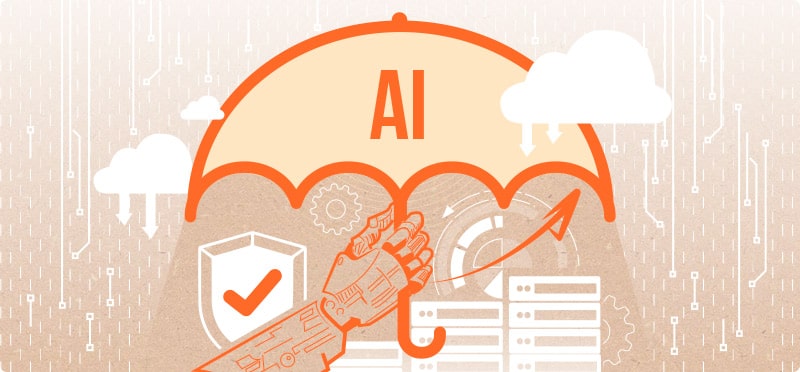
Leveraging Local LLMs and Secure Environments to Protect Sensitive Information
In the rapidly evolving digital landscape, businesses are increasingly adopting Generative AI (GenAI) technologies to stay competitive and innovate. Large...
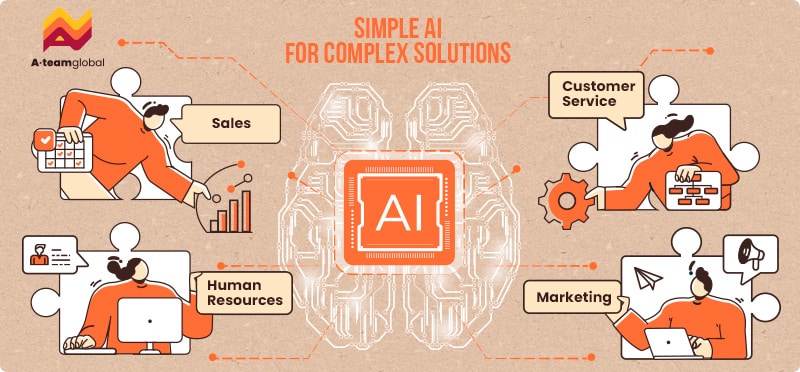
Boost Efficiency Today: Easy AI Integration for Immediate Results
In the past, the idea of integrating artificial intelligence into your business might have felt like venturing into uncharted territory—complex,...
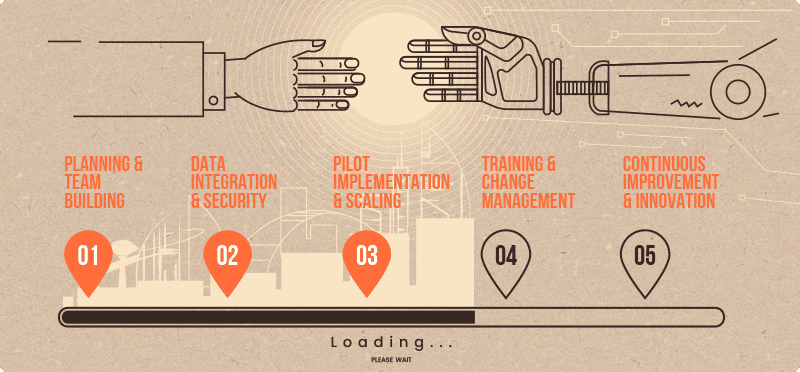
A Roadmap to Gen AI Adoption for Small and Medium Businesses
Unlock new opportunities by integrating Generative AI into your business operations. In today’s fast-paced digital landscape, small and medium businesses...
